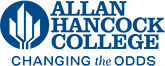Modern Campus CMS Training
For new website editors, or existing web editors who want a refresher course.
- Full content management training video and quiz (for new user access)
- Training Video Only
Making Basic Website Edits
- How to log into Modern Campus CMS
- Editing the navigation
- Changing the title (main heading) of a page
- Adding a new page
- How to upload PDFs and create links to PDF files
- Adding accordion tabs to your page
- Adding anchor links to an FAQ page
Forms
Advisory Committee Pages
Other Website Functions
- Embedding HTML code on a page
- Changing and adding images
- Embedding YouTube videos
- Adding Events to the Calendar
myHancock
Use the button above for help with the college website, myHancock portal SharePoint, online forms or to report issues or needed content changes.
Tips
- To single space, press SHIFT ENTER
- NEVER use the space bar to align things. It will cause a mess since every monitor displays things differently. Rule: No more than two spaces EVER!
- Only one space after a period. Two spaces is for typewriter use.
- Familiarize yourself with the AHC Stylebook Guidelines