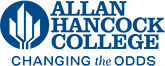Adding/Updating Documents in myHancock
If you need access to add or change files contact phamer@hancockcollege.edu
- Click on Resources on the top left navigation
- Select the folder you want to add the document to
- Drag the files from your computer directly into this folder, or click on the + icon to add a file.
- If you are replacing a current file, and you upload using the same exact name, you shouldn't need to update the link on your page.
- Otherwise, update the links on your page with the new documents uploaded. If you click on the elipses to the right of the file and then click Share, it will copy the hyperlink.
- Use the copied hyperlink to update the link on your page. You should always double check to make sure it has updated.