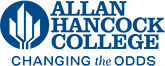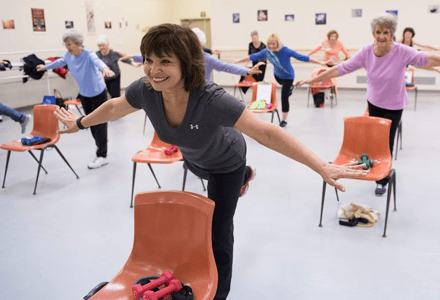Noncredit Community Education
Welcome to Community Education
Noncredit classes at AHC Community Education help you build important job skills, improve your basic computer skills, learn English as a second language, and more! Our students learn skills that prepare them for promotions or new careers, or transition into AHC credit programs.
Community Education Calendar
ENGLISH AND SPANISH SUPPORT VIDEOS
Community education Business Hours:
- Monday through Thursday, 8 a.m. to 7 p.m.
- Fridays, 8 a.m. to 4 p.m.
Contact Information:
Phone: 1-805-347-7553
Phone: 1-805-922-6966 ext. 3209
Text: "HELP" to 805-214-4655
You will need the following to apply:
- A personal email address (you receive a student email account after registering for a class).
- A valid mobile phone number for contact information.
Next, click the button to navigate to the Noncredit CCCApply online admission:
Noncredit CCCApply Application
- If you already have a CCCApply account, please sign in with your email and password.
- If NOT, create an account using your personal email or mobile phone number.
Please complete all necessary information on the application before proceeding.
*You will receive a confirmation email shortly after submission.
You will receive an AHC Welcome email with your AHC student ID and username. Please save them as you will need them to register for classes.
Example:
- AHC Student ID: H12345678
- AHC username: Allan.Hancock
If you have any questions regarding registration or need assistance, help is available.
- You can text “HELP” to 805-214-4655
- You can email CommunityEducation@hancockcollege.edu
- You can call 805-347-7553 or 805-922-6966, ext. 3209
- You can come in person to Building S on the Santa Maria campus.
If you are a first-time student (never taken classes at Hancock), click on the button below to create your account:
If you were registered for classes the previous term, proceed to the Login page via the link below:
New Users - Instructions for the password:
If you are a new user, you must set up a password.
To set up your password, go to the myHancock portal and click the gold button that says, "New Hancock College Users." The system will prompt you to create a password. Please save it in a safe place, along with your AHC Student ID and username.
Once you log into the portal, you can register for classes online. After you register for classes, a Hancock email address will be created.
- AHC Hancock email: allan.hancock@my.hancockcollege.edu
Please save it. All Hancock notifications will go to this Hancock email. Check it regularly.
Students can begin searching for their term courses.
- Please make sure to select the term and click CONTINUE.
- Click on any of the fields to start the dropdown menu, and to initiate the search, scroll down and click SEARCH.
- Once you find your class, save the Course Registration Number (CRN). You will use it in Step 3 when registering for classes.
Log onto your myHancock portal and verify your registration date under "My Registration Date" (available approximately one month before registration opens).
California College Promise Grant (CCPG) recipients are still responsible for additional fees not waived by CCPG. CCPG does not cover Community Education fee-based courses.
Contact the Cashier Services for more information at 1-805-922-6966 ext. 3270 or 3626 or visit the Cashier Services webpage and select "Payment Deadlines".
You may also pay in person at Community Education
800 S. College Dr., Santa Maria, CA Building S