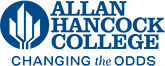Refreshing the Catalog Data
The data for programs and courses on the Catalog site and the Guided Pathways site comes from an XML file that we get from Curriqunet. A script compiles the data from Curriqunet into one file for Courses and one file for Programs. Whenever changes are made in Curriqunet, they will not display on the public facing websites until the XML is refreshed and the corresponding pages are published.
Refreshing the XML Data
- Navigate to the _config.pcf page in the "current" folder. Note: Leading up to the production of the new catalog, you can also do these same steps in the "working" folder.
- At the bottom of the page are two links, "Regenerate the Course XML" and "Regenerate the Program XML". Click on these links to start the script that compiles the XML file. The program link takes about 10 minutes, the course link takes about an hour. Leave these pages open in your browser while they are generating. Also leave the _config.pcf page open. When they are done you will see "Finished" at the end of the page.
- Publish the _config.pcf page.
- Publish the Courses folder if you regenerated the course xml.
- Publish the Programs folder if you regenerated the program xml.
Refreshing the PDF
Once the program and course pages have been published you will need to refresh the catalog PDF so that the PDF reflects the changes on the pages. Similarly, if changes are made to Student Services or any other pages the PDF will need to be updated.
- Navigate to the catalog.pcf page in the current folder
- Make sure the source code is showing on the page and the lightbulb is yellow
- Publish the page, it will take a few minutes but the updated PDF should appear
- Download the PDF. If the PDF is ready to be visible to the public it will need a new cover and divider pages added to it.