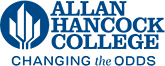LAP Online
Sign in to LAP Online Here
What is LAP Online?
It’s a database system that provides a means for LAP to communicate and interact with faculty, staff, and students with disabilities from one platform.
To sign in use your myHancock username and password.
What Can You Do in LAP Online?
- Apply for LAP services online.
- Attach and upload documentation directly into the system.
- Request accommodation letters for each course.
- Request alternative media.
- Schedule accommodated testing.
- Request communication access services (ASL, Typewell, CART, etc.).
LAP Online Steps to Request Accommodations
- Use your myHancock Username and Password to log into LAP Online.
- After logging in, make sure you are in “My Dashboard”.
- Scroll down to "Select Accommodations for Your Class".
- Check the boxes next to all classes you will use accommodations in.
- Click "Step 2: Continue to Customize Your Accommodations".
- For each course, check all accommodations you will use.
- Click "Submit Your Accommodation Requests".
Student LAP Online Guides and Links
As soon as you register for a class, you should request your accommodation letter for that class to be sure your instructional faculty are aware of your disability accommodations for the semester. Students who become newly eligible for accommodations during the semester must request their letters as soon as they are active with LAP. If accommodation letters are not requested in a timely manner, it may not be possible to provide accommodations in a timely manner.
To request alternative media each semester, you must log into LAP Online.
LAP Testing provides services to students who have completed their intake and set up accommodations. Once students have sent their Accommodation Letter to instructors, and the instructor has submitted the Alternative Testing Agreement, students are required to submit their own Exam Request through LAP Online.